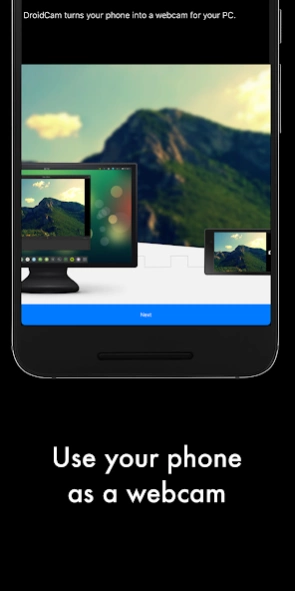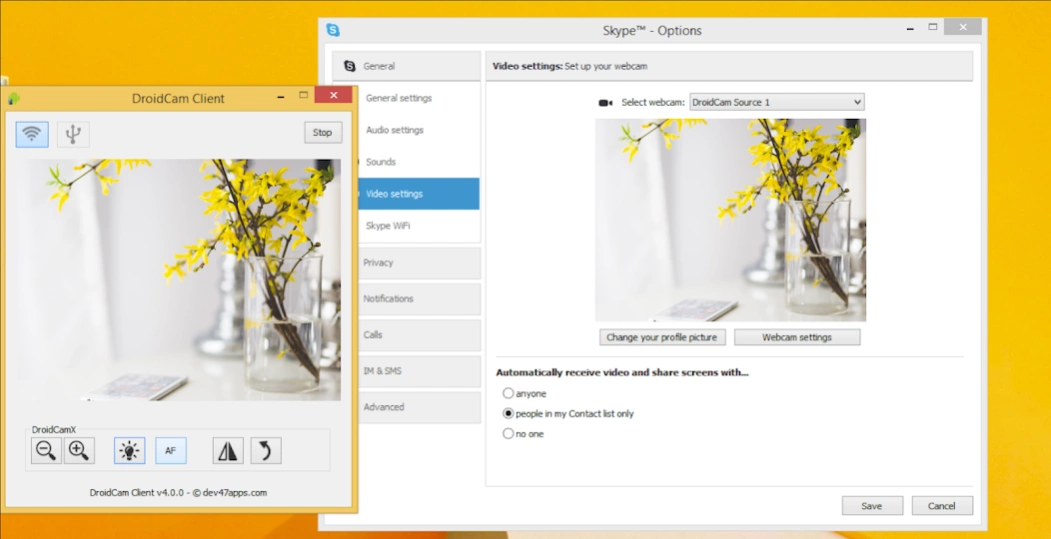DroidCamX - HD Webcam for PC
Paid Version
Publisher Description
DroidCamX - HD Webcam for PC - Use your phone as a webcam on your computer over WiFi or USB.
DroidCamX turns your Android device into a webcam.
- Chat using "DroidCam Webcam" on your computer, including Sound and Picture.
- Connect over Wifi or USB*.
- Supports 720p/1080p video with HD Mode.
- "Smooth FPS" option in settings for more stable video.
- Use other (non camera) apps with DroidCamX in the background.
- Keeps working with the screen off to conserve battery.
- IP Webcam MJPEG access (access camera via a browser or from another device).
- Camera controls: auto focus, zoom, flash light, and more.
- Capture still image frames on phone or computer while the app is running.
- Pro controls on the Windows Client: Mirror, Flip, Brightness, Contrast, etc.
The app works with a PC client that connects the computer with your phone. Windows and Linux clients are available, please visit www.dev47apps.com on your computer to download, install, and get more info on usage.
* USB connection may require additional setup.
NOTE: If the Play Store fails to download or verify the app, please check the order status in your Play Store account and try again. Use the web version at https://play.google.com/store on your computer to avoid caching and account sync issues.
About DroidCamX - HD Webcam for PC
DroidCamX - HD Webcam for PC is a paid app for Android published in the System Maintenance list of apps, part of System Utilities.
The company that develops DroidCamX - HD Webcam for PC is Dev47Apps. The latest version released by its developer is 1.0. This app was rated by 83 users of our site and has an average rating of 3.0.
To install DroidCamX - HD Webcam for PC on your Android device, just click the green Continue To App button above to start the installation process. The app is listed on our website since 2023-09-28 and was downloaded 84,226 times. We have already checked if the download link is safe, however for your own protection we recommend that you scan the downloaded app with your antivirus. Your antivirus may detect the DroidCamX - HD Webcam for PC as malware as malware if the download link to com.dev47apps.droidcamx is broken.
How to install DroidCamX - HD Webcam for PC on your Android device:
- Click on the Continue To App button on our website. This will redirect you to Google Play.
- Once the DroidCamX - HD Webcam for PC is shown in the Google Play listing of your Android device, you can start its download and installation. Tap on the Install button located below the search bar and to the right of the app icon.
- A pop-up window with the permissions required by DroidCamX - HD Webcam for PC will be shown. Click on Accept to continue the process.
- DroidCamX - HD Webcam for PC will be downloaded onto your device, displaying a progress. Once the download completes, the installation will start and you'll get a notification after the installation is finished.